This covers how to send a fax via the Fax21 Portal (https://portal.fax21.net)
If you don’t have a portal account (or don’t remember your password) please open a support ticket.
- Login to the Fax21 Portal (https://portal.fax21.net)
- Click “Send Fax”
- Input the 10 digit destination fax number in the “Destination fax numbers” box
- Click “Choose File” to upload a file to fax (Note: you can only upload the file types listed)
- Click “Send”
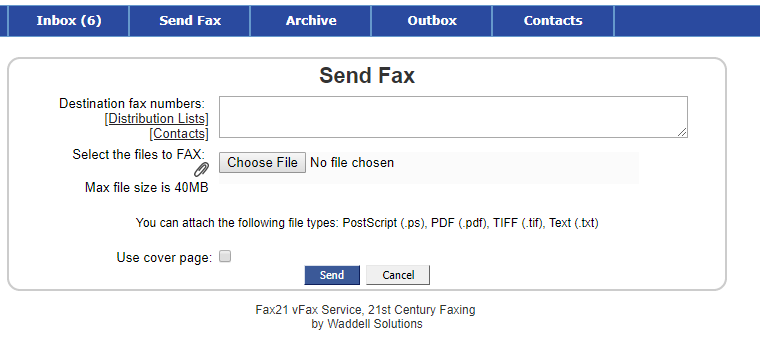
You will receive an email once your fax processes.
